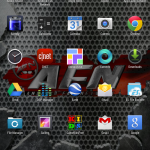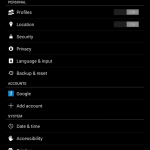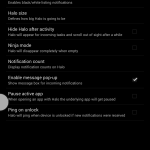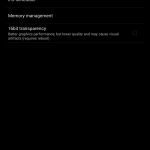CandyKat is a 4.4+ Rom brought to you by Recognized Contributor mar5hal over at XDA. He and the Team have built this ROM from CM source with various commits from other ROMs and sources.
The ROM itself is quite nice ROM running Android 4.4.2. Very fluid in its motions and transitions from task to task. Now, I’m not a big fan of CM, but this does fancy me a bit. Very simple and straight forward. There are no off the wall frills to it but in my opinion, it’s a very pleasant custom ROM to run with the tweaks it does have. Battery life has been friendly, I can go a full day with medium usage, (my daughter taking up a lot of that time with kids games).
A fresh install, meaning full wipe through recovery of your choice(I use TWRP) is highly recommended in order to save yourself from any frustrations such as force closes of any apps or services.
The ROM doesn’t have the fade in and out of menus in settings like Paranoid Android does, but that is a minor thing in my eyes and can be easily overlooked due to the flawless function of the ROM.
Some nice little features I rather like, is that if you look in the top right corner of screenshot 4, you’ll notice there is an icon in the task manager screen to close all open apps. This is a function I like on my sgh-i717 that I miss when using stock android.
The other is that if you swipe along the status bar either right to left,or left to right, you can raise or lower the brightness of the screen. I used to be able to do that on my Captivate, I now can once again. Nice little shortcut instead of going through settings menu to do.
HALO is a notification bubble that appears on screen, off to the side by default but this can be changed to wherever you desire. It displays your notifications like text, calls, emails and so forth. There is a ninja mode to it, where it hides off screen until a notification comes across.
The dark UI option is nice for those of us that like to help conserve battery where possible.
Some features of the ROM are:
HALO
Dark UI
Candy Sweetener (add on from separate download, I didn’t install these)
Custom Candy Images
Battery LED Customization
Customizable Quick Settings tiles
Custom Battery Icons
LockScreen Targets/Widgets
Multi-Window
Lockscreen Blur, Transparency and Rotation
Quick launch QuickSettings tiles from status bar
I will not tell you how you flash this or what kernels work well with it, I leave that up to you to read and research on your own. As with any flashing of custom ROMs, read and re-read before attempting anything. I am not responsible for you turning your tablet into a paperweight that brings about the zombie apocolypse.
What I will say is that if you enjoy a stock Android experience with a few tweaks, this is definitley worth a look.
Link to the XDA page for further reading—–> link
Image Credits: Team CandyKat
Source: XDA
Image Credits: Team CandyKat, Anroid Fan Network
About Sean Winder
I work in a liquor store by day, but am a techno-phile at all times. Love Android and its diversity. Technology in general is of great importance but my passion is for my beautiful wife and our 2 kids.
- Web |
- Google+ |
- More Posts (43)