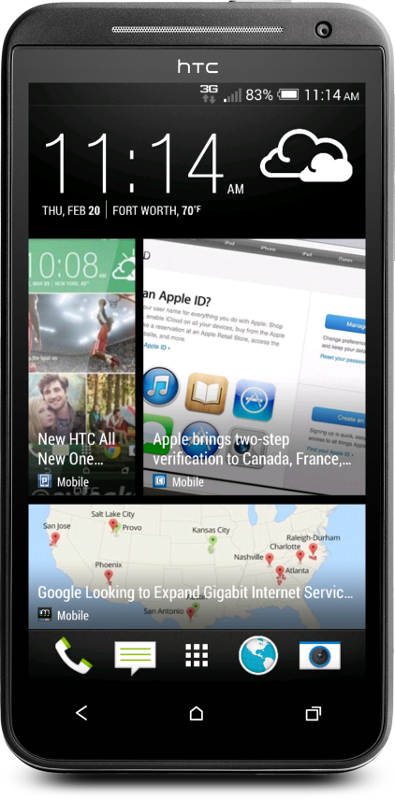 The Sprint EVO 4G LTE has received an update from HTC to version 4.13.651.3 which bumps this jewel to Sense 5.0 and Android 4.3 Jelly Bean. The update is a little different than usual in that it is not being released as an Over-The-Air (OTA) update because of memory limitations on the device. Instead of an OTA, HTC is offering this as a Rom Update Utility (RUU) which is a Windows executable file that automates the flashing process. Updating with an RUU formats your user data on the device so use HTC’s backup tools first, then update and restore your backups.
The Sprint EVO 4G LTE has received an update from HTC to version 4.13.651.3 which bumps this jewel to Sense 5.0 and Android 4.3 Jelly Bean. The update is a little different than usual in that it is not being released as an Over-The-Air (OTA) update because of memory limitations on the device. Instead of an OTA, HTC is offering this as a Rom Update Utility (RUU) which is a Windows executable file that automates the flashing process. Updating with an RUU formats your user data on the device so use HTC’s backup tools first, then update and restore your backups.
From Mo Versi w/HTC:
Thank you for your support on HTC EVO 4G LTE 4.3 + Sense 5MR update. Below is the link for the final software release that includes support on Win8. Please note the following as this is an RUU update (side load):
It is our responsibility to caution you that not all claims resulting or caused by installing this software may be covered under warranty.*Please understand that you will not be able to return your device to the original state or earlier software, and going forward your device may not be held covered under the warranty for all claims resulting from installing this software. HTC bears no responsibility if your device is no longer usable afterwards. We strongly suggest that you do not install this software unless you are confident that you understand the risks involved and the potential consequences both to your device and to your warranty.
In order to install the SW, double click the RUU file with your device connected to the PC. The upgrade process will take approximately 20 minutes. Please do not unplug the device from the PC.
Download link here
Thanks,
Mo
You can download the Windows RUU for the Sprint Evo 4G LTE directly from HTC and, if you need assistance with the update, you can get help at this XDA thread.
Mac and Linux users, we have you covered too. You will need to flash the firmware manually with fastboot using the extacted ROM.zip files below. This is a two part update, the first zip updates the EVO 4G LTE’s base firmware, drivers, and radio. The second zip contains the 4.13.651.3 ROM itself. Download the files to your adb folder, power off and reboot into bootloader mode. When ready, follow the steps below to flash the zip files in order.
rom_01.zip / mirror (md5:aee00d25495cb9d2b7c229d8c553b8a6)
rom_02.zip / mirror (md5:06103bea5a393d39ee4993f5d44b8f2f)
fastboot oem rebootRUU
fastboot flash zip rom_01.zip
fastboot flash zip rom_02.zip
fastboot reboot
Enjoy your jewel-encrusted Jelly Bean, and let us know in the comments if you have any questions!
Source: XDA
Image Credits: Android Fan Network
About Kevin Krueger
Self-proclaimed "know-it-none," I prefer HTC hardware with AOSP ROM's. When not writing about technology or shooting YouTube videos, I like to tinker with motorcycles and R/C cars.
- Web |
- Google+ |
- More Posts (105)