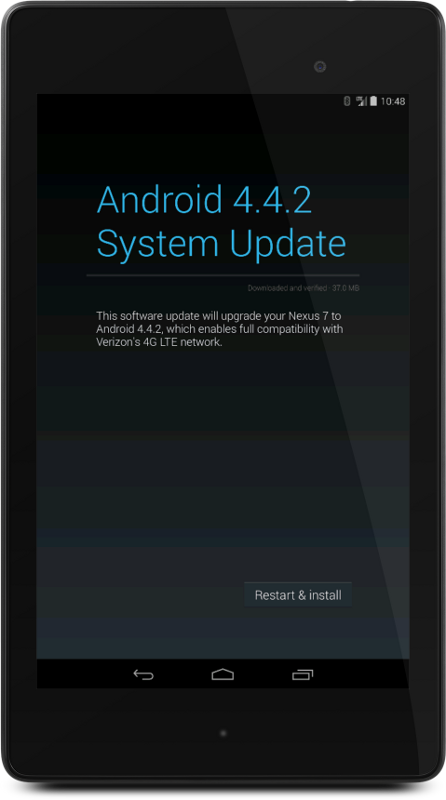The Nexus 7 FHD LTE received a minor bump to Android 4.4.2 Release 2, which is a compatibility update with changes requested by Verizon for certification on their network. If you are using your Nexus 7 FHD LTE on a GSM carrier, you will not likely be prompted to update, but it does show right away after inserting a Verizon SIM and forces you to download over WiFi.
You can try checking your settings for a system update, or sideload the small (37Mb) KVT49L OTA manually using the direct download link and instructions below.
- Download and save to your adb folder
- Turn your Nexus 7 FHD LTE off, and reboot into bootloader mode by holding Power and Volume Down
- Select Recovery using the Volume Up, and press power to confirm
- At the red triangle, press Power and Volume Up, and you should see the recovery menu
- Use the volume keys again to scroll through the menu to highlight Apply update from adb and press Power to confirm
- On your computer, open a terminal window and enter the command:
adb sideload 899e0334e124dbb42ce66cec2628def38342ddfb.signed-razorg-KVT49L-from-KOT49H.899e0334.zip
Let your Nexus 7 FHD LTE do its thing, reboot, and you are all set to “officially” use your Verizon data plan!
Direct Download: Google
The full KVT49L factory image to restore your Nexus 7 FHD LTE is also available here.
Image Credits: Android Fan Network
About Kevin Krueger
Self-proclaimed "know-it-none," I prefer HTC hardware with AOSP ROM's. When not writing about technology or shooting YouTube videos, I like to tinker with motorcycles and R/C cars.
- Web |
- Google+ |
- More Posts (105)