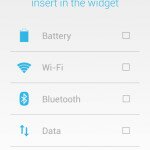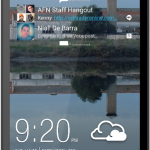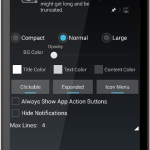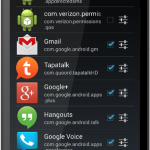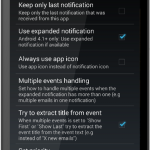Here are Android Fan Network’s Weekly App Picks from the AFN staff for the week of January 26. These may be apps we can’t live without or apps we just discovered. Either way, we think they are worth sharing with you. If there is an app that you think we may enjoy, send us a tip so we can take a look.
MyCar Locator – Frank
MyCar Locator is a free app that I downloaded recently for a business trip. It uses your GPS to remember where you park with just the push of a button. By using the onscreen buttons “Park” the app sets a Park Point (Red Dot) and calculates how far you are from the “Park” Point (Blue Dot) with Circle around it to show it is calculating your current position and waiting to see if there is a change. MyCar Locator also displays a detailed overhead view map that indicates the two points.
There are more options in settings to select from Map or Satellite view and change units of measurement from feet, yards or meters. The app also has a Find Me and Navigate function which comes in handy in locating you park or current location. There are also two other features that appear on the main display. There is a time-lapse which tells you how long you have been parked and a park location note to label the park location. So far, this has been a very useful app for me.
![]()
Clock Now – Praneeth
Clock Now by +Pastry Lab is a collection of widgets for home screen of your Android device.It includes widgets for Toggles, Calendar, Google Plus Status, Write a new tweet, and for system operations. The design of these widgets resembles Google Now with Holo Interface.
You can choose the background (Light, Dark, Transparent, and None) and Text Color ( Light and Dark) of the widget. It is a free application on Google Play Store with no ads. So what are you waiting for? Install the app by hitting the Play Store button below.
![]()
NiLS Notifications Lock Screen – Kevin
I love having notifications on my lock screen, but most of the lock screen widgets available at the moment are limited to what is built-in to the apps. This makes you add multiple panels to get everything you want, which is fine for most people, but with the HTC One I am limited to a single screen and need to make the widget I put there count. The solution for me is using NiLS Notifications Lock Screen.
With NiLS Notifications Lock Screen, I can bring in notifications from any app installed, and, at a quick glance, decide what I need to attend to now or swipe away for later. The added bonus if you use the HTC One, which has a clock and weather already included on the stock lock screen, is the NiLS clock can be omitted from the setup and use the entire space for my precious notifications.
The options available include how to display both collapsed and expanded notifications as well as font size, colors, transparency, and app icons. Individual app settings are also included which allows you to really sort what is important from the barrage of information we all contend with daily. NiLS Notifications Lock Screen is the most customizable lock screen notification app I have used and, while the multitude of options are overwhelming to start with, the default settings are a fully functional base to start from. You can also save and restore settings while getting things set to your preference.
NiLS Notifications Lock Screen was designed with support for standard notifications on Android 4.2 and above, but also supports Widget Locker for users with Android 4.0 and up. This is one of my keepers, check it out for yourself at the link below.
![]()
Image Credits: Android Fan Network