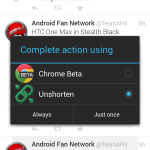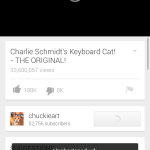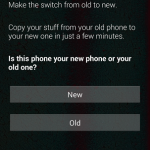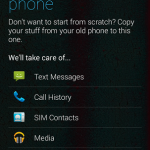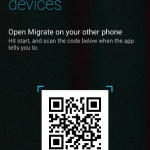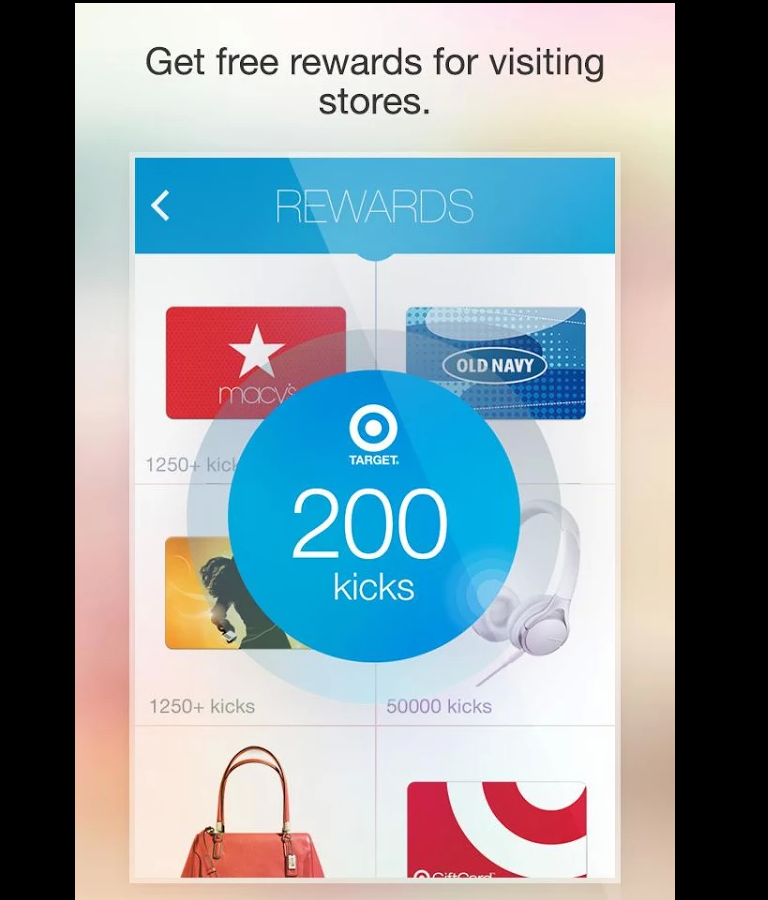Here are Android Fan Network’s Weekly App Picks from the AFN staff for the week of December 15. These may be apps we can’t live without or apps we just discovered. Either way, we think they are worth sharing with you. If there is an app that you think we may enjoy, send us a tip so we can take a look.
WakeLock Detector - Praneeth
A wake lock is a mechanism to indicate that your application needs to have the device resources like CPU and Screen awake. Applications needs to acquire a Wake lock on a resource and should release it when lock is not longer needed. In some situations applications might hold the CPU or screen for longer times even if not needed causing battery drains.
As the name indicates, Wakelock Detector is a free to install app that detects, and reports the wakelock usage statistics for all the applications since your last boot in the order of usage time.Wakelock Detector can even show resource wise wakelock usage. Based on these stats, You can easily find the problematic application, force close the app or take necessary action to save the battery.
You can even hibernate the problematic app by installing another app Greenify, so that it will not drain the battery by performing its functions when not required.
![]()
Unshorten – Kevin
Unshorten is a great utility from Tea and Toys that is as simple to use as the name implies. It takes short links like t.co, bit.ly, or goo.gl and resolves them so the actual link is passed directly to the default Android app. If you ever clicked a youtu.be short link to watch a video then you already know how frustrating it is to wait for the browser to open, resolve the actual link, have the page redirect to the YouTube website in your browser and then, finally, redirect to the YouTube app and open the video. Using Unshorten lets you skip the browser entirely and gets you right to watching the video in the default app.
After installing Unshorten, the setup is quite painless. Android’s default application dialog will pop up the first time you click a new short link and give you the option to send the link to the browser or Unshorten. Just choose Unshorten from the list and hit Always. The next time that type of short link is clicked, Unshorten takes care of it. From there, YouTube opens when you click YouTube links and Google Maps opens when you click on map links – the way it should be.
Unshorten handles a good number of short links already and the developer has been adding more based on user feedback. You can find a full list of short links that work in the Google Play store description and feel free to request ones that you would like to see added.
![]()
Motorola Migrate – Derek
Switching Android devices can be a huge hassle. In comes Motorola to make this process so much simpler. Motorola Migrate. Maybe you’re like me and purchased a new Moto X from Motorola when they had their holiday sales. I was switching from my Nexus 4, and yes, you can of course use any other backup utility to transfer the data around. Motorola Migrate makes it so much easier in my opinion. It will take your messages, call history, SIM contacts, any saved media, and some of your phone settings and send it wirelessly over any Wi-Fi network.
I wasn’t sure how well this would work seeing as how Android has never had a good, easy way to transfer any of the previously listed items. The transfer process was so extremely simple. All you had to do was download the apps on both devices, and then it will give you a QR code to scan to either transfer to the phone or from the phone. Once it does that, it searches the network you’re connected to and pairs both devices. You can see a progress bar on your screen as it goes through each step. All of this can be done in the background as well, so you can continue to set up your new phone. Overall, it took probably around 20 minutes to transfer everything completely as I had about 300 pictures and 5 videos to put on the Moto X. Of course, your mileage will vary depending on your files.
When your new Motorola phone comes in, be it the Moto X or the Moto G, I recommend downloading this on your previous phone to save you the hassle of losing all of your previous media. There is one major caveat of course that has yet to be solved, and that would be transferring your application data. Google has an implementation of it built into Android, but it is up to the developers to provide that service.
![]()
Shopkick – Gavin
Fact: Using a cellular phone means there is a high chance you are sharing your location with certain companies whether you want to or not. There are ways to limit some sharing, but your location and location history are valuable information to companies like Google. Once you accept that, you can start to capitalize on it.
I briefly touched on this app for Black Friday, but Shopkick rewards you for simply walking into stores. You already are going into stores, so why not earn points towards a gift card? It is simple, when entering a store, open the app and it gives you points, that is all. You can get additional points for scanning certain item’s bar codes or making purchases in certain stores. You can also get lots of points for getting friends to join via social media, but this is not required and they do not push it on you.
To give you an idea of the amount of points, you can get anywhere from 35 to several hundred just for walking into a specific store. A $5 gift cards will cost 1250 points. I have been using this app since June and have redeemed my points for walking into stores for $70 in Best Buy gift cards and $30 worth of iTunes gift cards. No purchases, no social spamming, just getting credit for stores I am already going into gave me $100 worth of gift cards in a little more than five months. Not bad for a free app.
![]()
Image Credits: Android Fan Network