![]()
Blackberry messenger is finally available for Android devices. It is now available on Google Play Store for smartphones ( not for tablets) running Android 4.0 or higher OS version. Blackberry sent out an e-mail as shown below to folks who earlier signed up to receive updates for BBM. Though you can install BBM from Google Play store, You may still need to wait for few more days if you have not signed up for BBM before. Also you should be aware that per a account, BBM works on only one device at a time
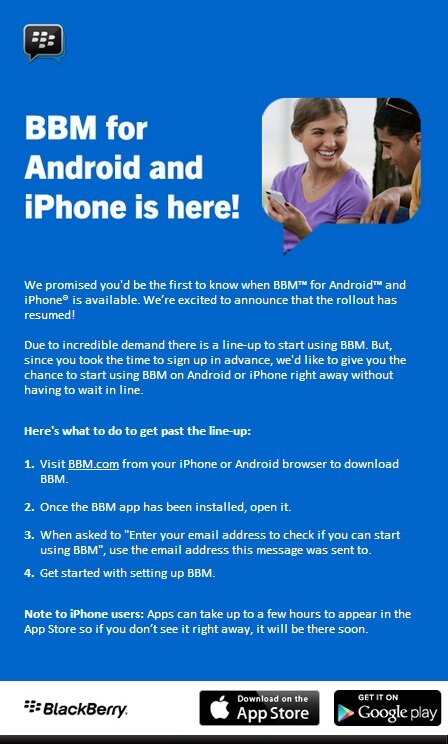
Here’s what to do to get past the line-up:
1. Visit BBM.com from your iPhone or Android browser to download BBM.
2. Once the BBM app has been installed, open it.
3. When asked to “Enter your email address to check if you can start using BBM”, use the email address this message was sent to.
4. Get started with setting up BBM.
About Praneeth Kancherla
I work as an Oracle Database Administrator & love the most customizable smartphone operating system - Android. At AFN I try to bring you latest on android/smartphone news.
- Google+ |
- More Posts (372)





